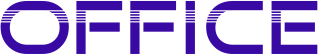
VISUAL SOLUTION FOR OFFICE MULTI-SCREEN ENVIRONMENT
The Digital Era has modified our lifestyle not only in spare time but also at work bringing multiple electronic devices with it. .

HOW MULTI-SCREEN ENVIRONMENT AFFECTS OUR VISUAL SYSTEM

MUTI-TASKING: desktops are today sharing space at the office with tablets and smartphones.

ERGONOMICS: a right position is key to avoid shortcomings in the visual system as muscular problems in office environments.

LIGHT OF SCREENS: long exposure to LED lights from screens alters melatonin, hormone which controls sleep-cycles.

MEETINGS WD up to 3.5 m. Specially recommended for trainers and executives

DESKTOP WD up to 1.5 m. Aimed at an administrative user proile

LAPTOP WD up to 80 cm. Best option for Digital readers
PERIPHERAL VISION WITH NO RESTRICTIONS
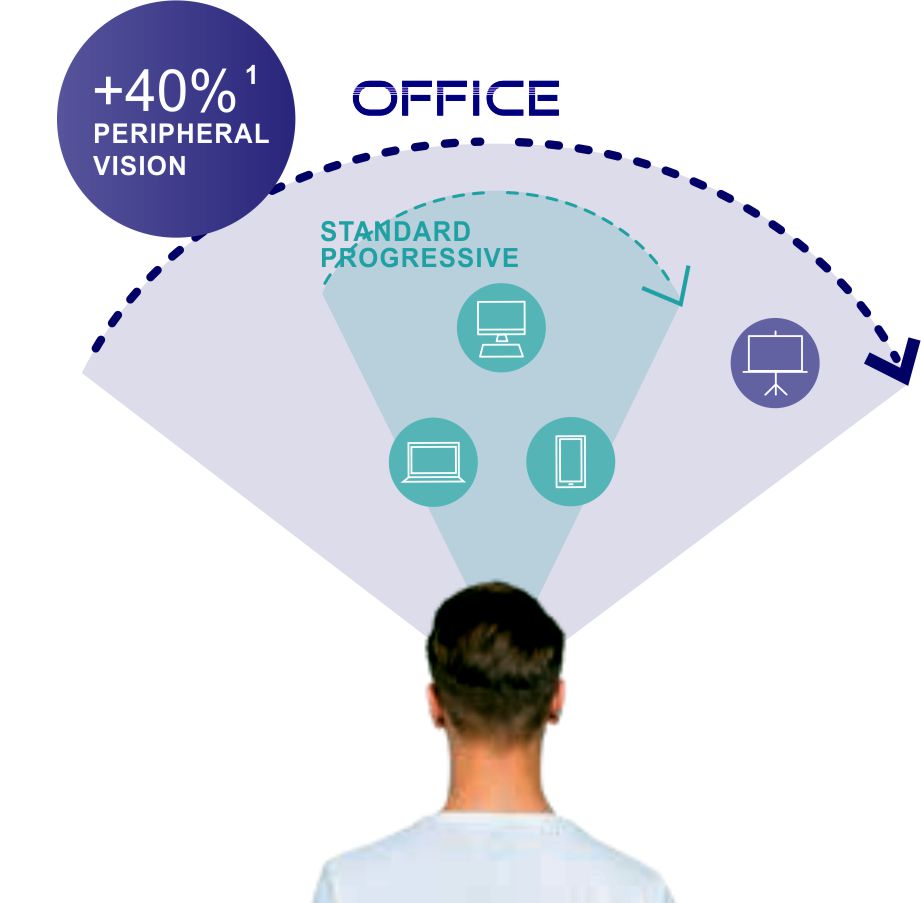

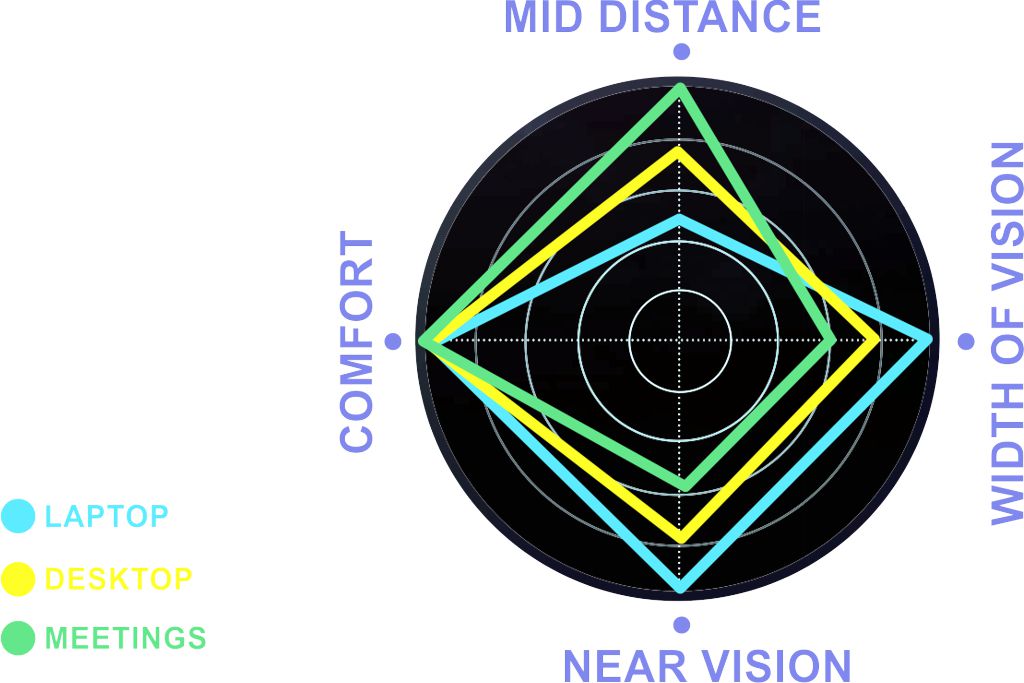
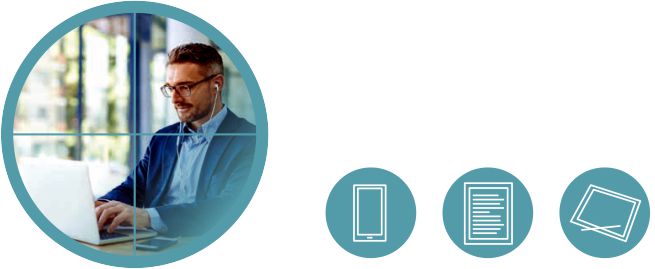
LAPTOP delivers maximum width in the visual field at near
distances, with better depth of field than reading glasses. The ideal
solution for digital readers.

DESKTOP delivers improvements to intermediate vision, guaranteeing the wide visual field that an administrative prfile requires.

MEETING delivers maximum depth in the intermediate field, perfect for viewing projector screens.
1. For the comparison it is used OFFICE MEETINGS which it becomes the most restrictive version due to the highest addition regression power between intermediate and near distance.
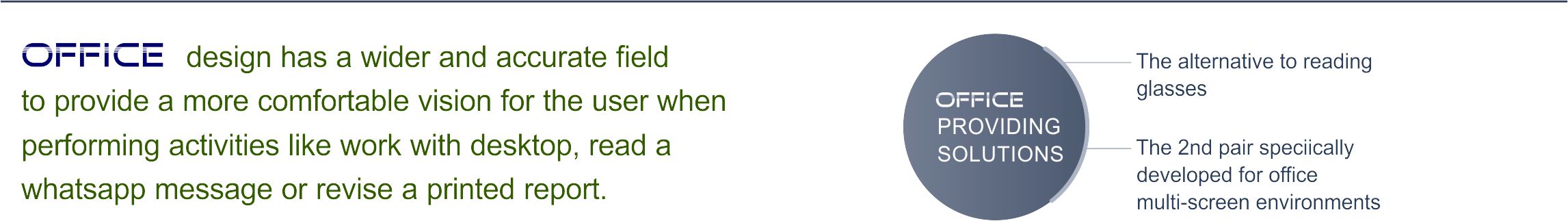
OFFICE SCREENS FITS SPECIFIC NEEDS OF EVERY USER
RECOMMENDED TO
- Patients that are looking for accurate power for specific working distance
- Patients that are looking for the best ergonomic design for near working
- Patients that are looking for the best choices to fuifil 3 working profiles
